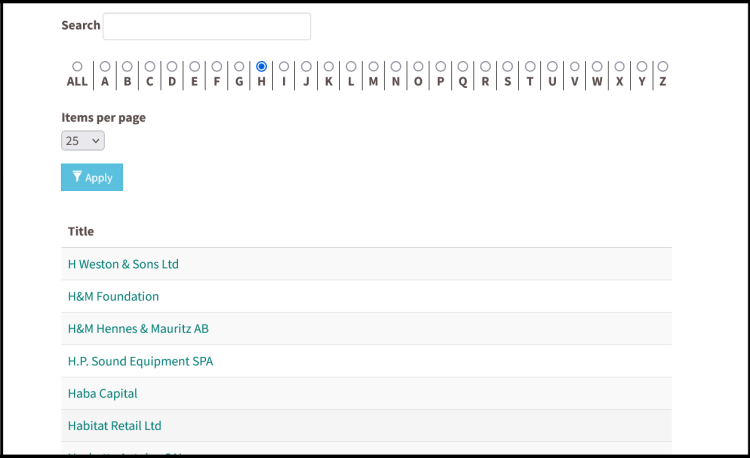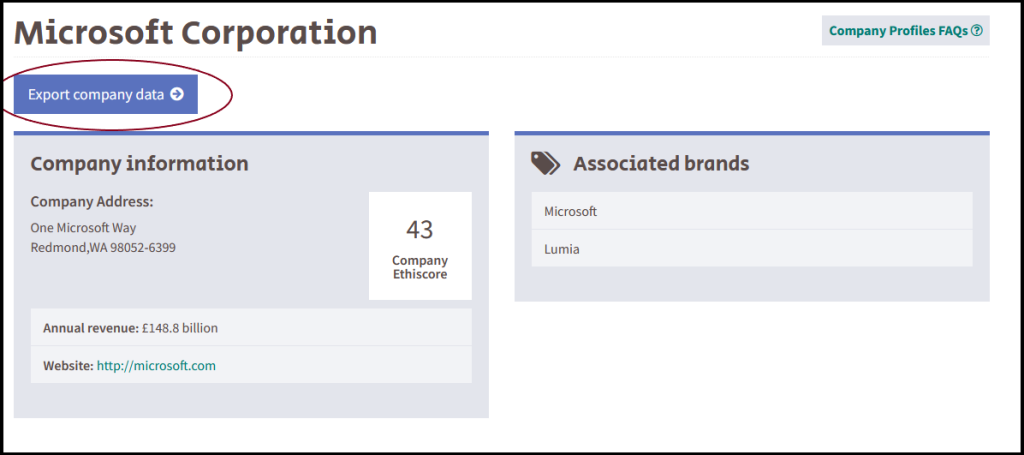In our independent and detailed analysis we investigate what companies are doing across a range of social, environmental, economic and animal welfare categories.
Read on to find out more about how to use the valuable database.
How the database works
Once you subscribe, you are able to use the search tools to easily search for the records of suppliers, sponsors, contractors and competitors.
- View corporate structure, ownership data and related brands.
- View an organisation’s overall ethical rating from 0 to 100.
- View individual stories with referenced and dated sources for ethical issues relating to a company.
You can search our database in different ways, for example, searching for a company by name, or a particular topic, like palm oil.